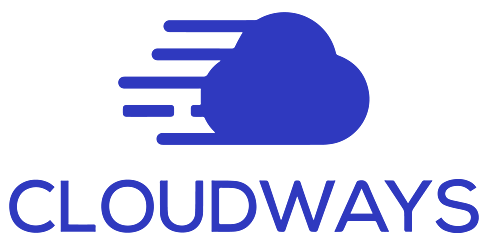本文介绍如何直接给Elementor容器添加链接,可以实现鼠标点击整个Container区域任何位置都能跳转目标链接。
1、创建或者添加一个Container到页面中
这个Container可以是Flexbox或者Grid,根据你自己的布局需求。

2、修改容器的HTML Tag
选中这个Container容器,在Layout标签卡的Additional Options设置中,修改HTML Tag为a标签。

3、为Elementor容器添加链接
修改Container的HTML标签为a标签之后,即可以在Link属性中给容器添加链接了。